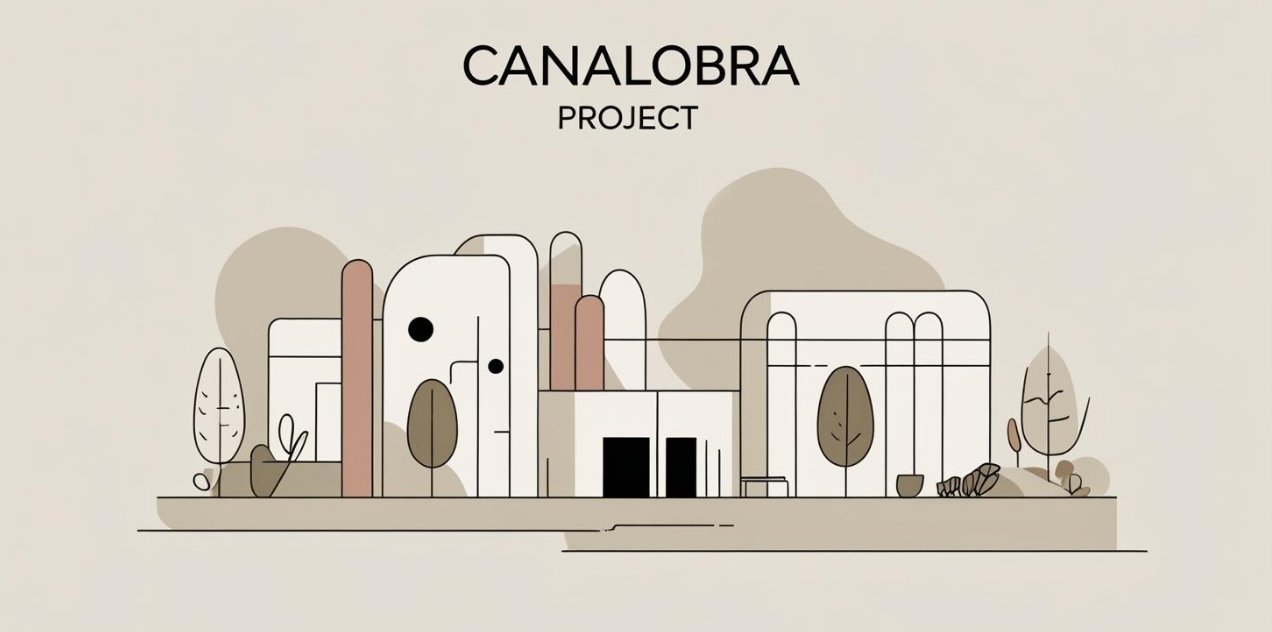Have you ever sent a WhatsApp message and noticed just one gray tick instead of the usual two? It can be confusing and even a little worrying. Many people wonder what that single tick means, why it sometimes persists for hours or even days, and whether it signals something serious — such as being blocked.
In this guide, we’ll break down everything you need to know about the single gray tick on WhatsApp, including:
- What the single gray tick means
- Common reasons why your message might be stuck
- Easy steps to fix the issue
- Busting popular myths about the one-tick
- Answers to your frequently asked questions
Understanding the Single Gray Tick on WhatsApp
WhatsApp uses ticks to show where your message is in the delivery process:
- One Gray Tick: Your message left your phone and reached WhatsApp’s servers but hasn’t arrived on the recipient’s phone yet.
- Two Gray Ticks: Your message was delivered to the recipient’s device.
- Two Blue Ticks: The recipient has opened WhatsApp and read your message.
So, when you see just one gray tick, it means WhatsApp has your message — but it’s still on its way to the other person.
Why Does Your Message Stay on One Gray Tick?
There are several reasons why your message might stay on that single tick:
- Recipient’s phone is off or offline: If their phone is switched off or not connected to the internet, your message can’t be delivered.
- Poor or unstable internet connection: Even if their phone is on, a weak connection can cause delays in delivery.
- Airplane mode is enabled: This blocks all connections, so WhatsApp can’t send the message through.
- You might be blocked: If the recipient has blocked you, your messages will stay stuck on one tick forever. You’ll also notice no profile picture, no last seen, and no status updates.
- WhatsApp app isn’t open, or background data is restricted: If they haven’t opened WhatsApp for a while or have background data turned off, messages may not arrive immediately.
- WhatsApp server issues: Occasionally, WhatsApp’s servers experience downtime or maintenance, which can result in delays.
- Privacy settings or Do Not Disturb mode: Some settings might delay or block notifications, which can affect message delivery.
How to Fix Messages Stuck on One Gray Tick
If your message won’t go past one tick, try these simple steps:
- Check your internet connection: Ensure your Wi-Fi or mobile data is functioning correctly. Try switching between them.
- Restart your phone: Sometimes, a quick reboot fixes connection glitches.
- Send messages to other contacts: If messages to others are not going through, the issue is likely with that one recipient.
- Check if you’re blocked: Ask a mutual friend to see if they can view the person’s profile or message them.
- Update or reinstall WhatsApp: An outdated app can cause issues. Back up your chats, then update or reinstall.
- Check WhatsApp’s server status: Use websites like Downdetector to see if WhatsApp is down.
- Contact the recipient: If possible, ask if their phone or app is working fine.
WhatsApp Message Tick System at a Glance
| Tick Icon | Meaning | Description |
|---|---|---|
| ✔️ One Gray Tick | Message Sent | Message reached WhatsApp’s servers but not recipient yet. |
| ✔️✔️ Two Gray Ticks | Message Delivered | Message delivered to recipient’s device. |
| ✅✅ Two Blue Ticks | Message Read | Recipient opened and read your message. |
Common Myths About the Single Gray Tick
- Myth 1: One gray tick always means you’re blocked.
- Reality: Most of the time, it just means the recipient is offline or has a connection issue.
- Myth 2: One tick means your message was ignored or deleted.
- Reality: They might not have seen it yet, or their phone isn’t reachable.
- Myth 3: Hacking WhatsApp causes a gray tick.
- Reality: Ticks only show message delivery status; hacking doesn’t affect this.
Frequently Asked Questions (FAQs)
Q1: Can someone read my message if it only shows one gray tick?
A: No. The message hasn’t reached their device yet, so they can’t read it.
Q2: Can a message go directly from one gray tick to a blue tick?
A: No. It must first be delivered (two gray ticks) before it can be marked as read (blue ticks).
Q3: What if messages to one person always stay on one tick?
A: You could be blocked, or their device or network may be unreachable.
Q4: Can WhatsApp server issues cause this?
A: Yes, outages can cause delays in message delivery.
Q5: How long does WhatsApp keep trying to deliver a message?
A: Up to 30 days before the message expires and is deleted.
Q6: Will reinstalling WhatsApp resolve this issue?
A: It can help if the problem is on your device or app.
Q7: How can I tell if I’m blocked without asking?
A: Look for missing profile photos, no last seen or status, and messages stuck on one tick.
Q8: Does turning off Read Receipts affect ticks?
A: No. Read receipts only control whether blue ticks show after the message is delivered.
Final Thoughts: Don’t Stress Over the Single Gray Tick
Seeing that single gray tick is usually no reason to worry. Most often, it means your message just hasn’t reached your friend’s phone yet — maybe their phone is off, or there’s a network hiccup.
Sometimes, it might mean you’ve been blocked or there’s a server problem, but those cases are less common. By following the troubleshooting tips above, you can gain a better understanding of the issue and resolve most problems.
Remember: WhatsApp’s tick system is designed to keep you informed, not to cause anxiety. So relax — your message will probably get through as soon as the recipient reconnects.